WhatsApp, the popular messaging app owned by Meta, has rolled out a new feature for its desktop users that will make it easier to find and access their recent groups. The feature, which is currently available for some users on the latest stable WhatsApp Desktop version, allows users to search for their recent groups by entering the name of a contact that is also part of the group. This way, users do not need to remember the exact name of the group or scroll through the chat list to find it.
How does it work?
The feature works by showing a list of recent groups that the user has in common with the contact whose name is entered in the search bar. For example, if the user types “Ali” in the search bar, they will see a list of groups that they and Ali are both members of, such as “Family”, “Friends”, “Work”, etc. The user can then click on any of the groups to open the chat window and resume the conversation. The feature is especially useful for users who are part of multiple groups with different names or special characters that are hard to remember or type.
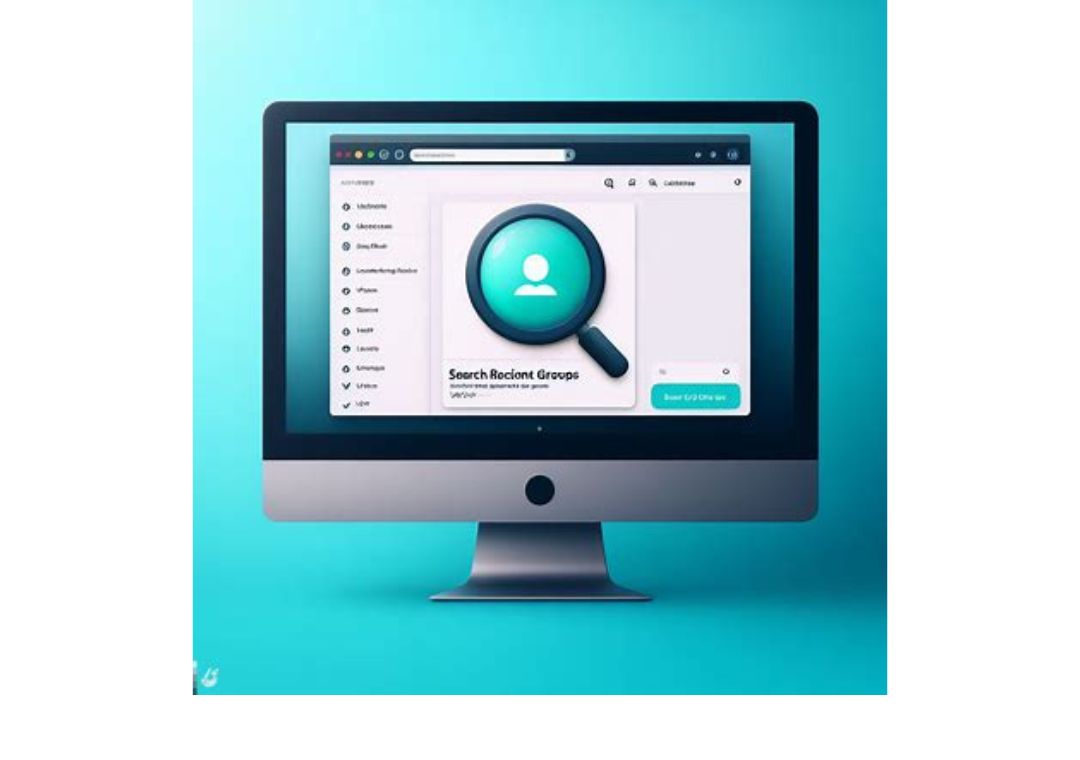
How to use it?
To use the feature, the user needs to have the latest stable WhatsApp Desktop version, which is 2.2245.9 or above. The user can check their WhatsApp Desktop version by clicking on the three-dot menu icon on the top left corner of the app and selecting “Help”. If the user does not have the latest version, they can update it by visiting the official WhatsApp website and downloading the latest version. The feature is being rolled out gradually to users, so it may not be available for everyone right away. The user can try to restart the app or wait for a few days to see if the feature appears.
To search for recent groups by contact name, the user simply needs to type the name of the contact in the search bar on the top of the chat list. The user will then see a list of recent groups that they have in common with the contact, along with the group name, icon, and last message. The user can click on any of the groups to open the chat window and send or receive messages. The user can also use the arrow keys to navigate through the list of groups and press the enter key to select a group.
What are the benefits joining Recent Groups?
The feature is intended to add more convenience and efficiency for users who operate or are part of multiple WhatsApp groups. The feature can help users to quickly find and access their relevant groups without wasting time or effort. The feature can also help users to stay connected and updated with their groups, especially if they have missed some messages or notifications.
The feature can also enhance the user experience and satisfaction with the app, as it shows that WhatsApp is constantly working on improving its features and functionality.
What are the limitations for desktop users?
The feature has some limitations that users should be aware of. The feature only works for recent groups, which means that groups that the user has not interacted with for a long time may not show up in the list. The feature also only works for groups that the user has in common with the contact, which means that groups that the user is part of but the contact is not will not show up in the list.
The feature also does not allow the user to create a new group or add a new contact to an existing group from the search bar. The user will have to use the regular options to do so.
What are the alternatives?
The feature is not the only way to find and access groups on WhatsApp Desktop. The user can also use the following alternatives:
Use the chat filter button:
The user can click on the chat filter button on the top right corner of the chat list and select “Groups” to filter the chat list by groups only. The user can then scroll through the list of groups and click on the one they want to open. The user can also use the search bar to type the name of the group they are looking for. This option is available for all users, regardless of their WhatsApp Desktop version.
Use the chat info:
The user can open any chat with a contact and click on the contact name or icon on the top of the chat window to open the chat info. The user can then scroll down to the “Groups in common” section and see a list of groups that they and the contact are both members of. The user can click on any of the groups to open the chat window. This option is also available for all users, regardless of their WhatsApp Desktop version.
Other Updates and Features Coming to WhatsApp
The new feature is one of the many updates and features that WhatsApp is working on to make its platform more user-friendly and versatile. Some of the other updates and features that are expected to come to WhatsApp soon are:
Polls:
WhatsApp has recently introduced polls in its communities feature, which allows users to create and vote on polls within their groups. This feature can be useful for getting feedback, opinions, or suggestions from group members on various topics.
Communities:
WhatsApp launched communities last year, which enables users to bring together separate groups under one umbrella with a structure that works for them. Users can create communities based on their interests, hobbies, or goals, and invite other users to join them.
New Emojis:
WhatsApp is also working on bringing 21 new emojis to its app, which are currently under development. The new emojis include three large heart emojis, a face with a monocle, a face with a party hat, and more. WhatsApp is also planning to change the layout of eight existing emojis, such as the smiling face with sunglasses, the face with tears of joy, and the face with tongue out.
Conclusion
WhatsApp has launched a new feature for its desktop users that will allow them to search for their recent groups by entering the name of a contact that is also part of the group. The feature is intended to add more convenience and efficiency for users who are part of multiple groups on the app. The feature is currently available for some users on the latest stable WhatsApp Desktop version, which is 2.2245.9 or above.
The feature is expected to reach more users in the coming days. The feature has some limitations and alternatives that users should be aware of. The feature is one of the many updates that WhatsApp is working on to improve its features and functionality for its users.
