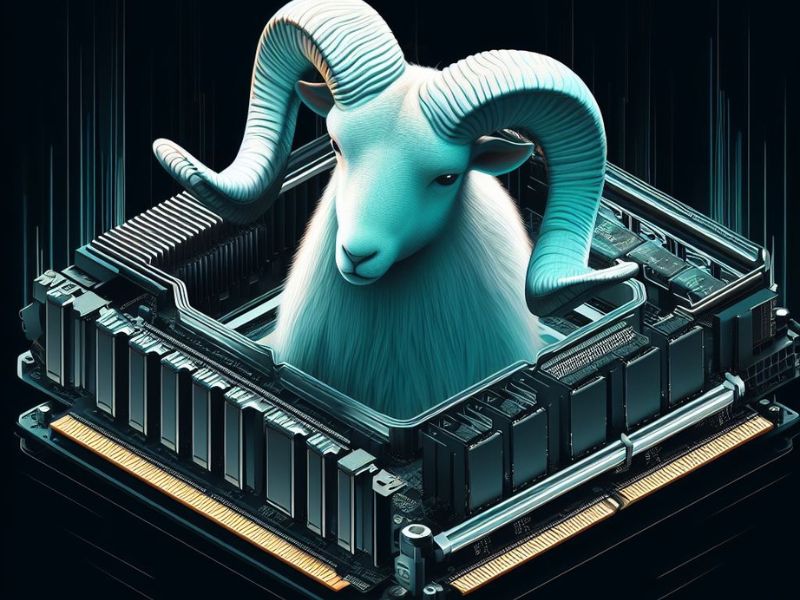RAM, or Random Access Memory, is a vital component of any computer system. It stores the data and instructions that are currently in use by the CPU and other devices. So, RAM can Cause No Display, the computer would not be able to perform any tasks or run any programs.
However, RAM can also cause problems if it is faulty, incompatible, or improperly installed. One of the most common issues that can arise from RAM is the lack of display on the monitor. This means that the computer turns on, but nothing appears on the screen. This can be frustrating and confusing for the user, who may not know what is causing the problem or how to fix it.
In this article, we will explore some of the possible reasons why RAM can cause no display and how to troubleshoot and resolve them.
Faulty or Bad RAM
One of the most obvious reasons why RAM can cause no display is that the RAM itself is defective or damaged. This can happen due to various factors, such as power surges, overheating, physical impact, or manufacturing defects. Faulty or bad RAM can prevent the computer from booting up properly or cause errors and crashes during operation.
To check if your RAM is faulty or bad, you can try the following steps:
Reseat your RAM
This means removing the RAM sticks from their slots and inserting them back firmly. Sometimes, the RAM may not be properly connected to the motherboard, which can cause no display or other issues.
Test your RAM with a diagnostic tool.
There are several software tools that can scan and test your RAM for errors and defects. One of the most popular ones is MemTest86, which can run from a bootable USB drive or CD. You can download it from here and follow the instructions to create a bootable media and run the test.
Replace your RAM with a known good one.
If you have access to another computer or another set of RAM sticks that are compatible with your system, you can try swapping them and see if the problem persists. If the display works with a different RAM, then you can conclude that your original RAM is faulty or bad and needs to be replaced.
Incompatible or Mismatched RAM
Another reason why RAM can cause no display is that the RAM is incompatible or mismatched with your system. This means that the RAM does not meet the specifications or requirements of your motherboard, CPU, or BIOS. For example, the RAM may have a different speed, size, voltage, or type than what your system supports.
To check if your RAM is incompatible or mismatched with your system and RAM Can Cause No Display, you can try the following steps:
Check your system specifications.
You can find out what kind of RAM your system supports by looking at your motherboard manual, CPU datasheet, or BIOS settings. You can also use online tools such as Crucial System Scanner or CPU-Z to identify your system components and compatible memory options.
Check your RAM specifications.
You can find out what kind of RAM you have by looking at the labels on the RAM sticks or using software tools such as CPU-Z or Speccy to read the information from the memory modules.
Compare your system and RAM specifications.
You need to make sure that your system and RAM have matching characteristics, such as speed (MHz), size (GB), voltage (V), type (DDR3/DDR4), and channels (single/dual/quad). If there are any discrepancies or conflicts between them, you may need to adjust your BIOS settings or replace your RAM with a compatible one.
Improperly Installed RAM
A third reason why RAM can cause no display is that the RAM is improperly installed in your system. This means that the RAM is not inserted correctly in the right slots or configuration. For example, the RAM may be misaligned, loose, dirty, or in the wrong order.
To check if your RAM is improperly installed in your system, you can try the following steps:
Clean your RAM and slots.
You can use a soft cloth, or a cotton swab dipped in alcohol to gently wipe off any dust or dirt from your RAM sticks and slots. Moreover, Cleaning Fashion Brushes can be best option for cleaning your RAM and Slots. Thus, make sure that both are dry before reinserting them.
Align your RAM correctly.
You need to make sure that your RAM sticks are oriented correctly in their slots. There is usually a notch on both the stick and the slot that indicates how they should fit together. You also need to apply even pressure on both ends of the stick until it clicks into place.
Configure your RAM properly.
You need to make sure that your RAM sticks are installed in the right order and configuration according to your system requirements and preferences. For example, if you have two identical sticks of 8GB each, you should install them in either slot 1 and 3 or slot 2 and 4 to enable dual channel mode, which can improve performance. You can refer to your motherboard manual or BIOS settings to find out the optimal configuration for your system.
Ram Can Cause No Display or a Black Screen
Yes, RAM Can Cause No Display or black screen on your monitor. This can happen if the RAM is faulty, incompatible, or improperly installed in your system. To troubleshoot and resolve this issue, you can try the following steps:
Reseat your RAM
This means removing the RAM sticks from their slots and inserting them back firmly. Sometimes, the RAM may not be properly connected to the motherboard, which can cause no display or other issues.
Does Ram Affect External Monitor?
Your computer’s RAM does not affect your external monitor in any way other than maybe causing a black screen. Your computer monitor is plugged directly into your graphics processor, which then gives a picture to your monitor. RAM has nothing to do with an external display. They’re completely unrelated; the OS will take some RAM for video memory for integrated GPUs, yet that’s capped, so you’ll not see any difference between 8 and 16GB.
Effect of RAM in numerous ways
However, some other sources suggest that RAM can affect your monitor in numerous ways, and this would often be on the external display. If your computer is lagging or when programs are running slow, it would often RAM Can Cause No Display. The freeze is detectable on the monitor, and you will notice that certain applications will not respond as they should.
If you are running multiple monitors and you have different tabs open on each of these monitors by treating them as separate computers, it might use up more of the RAM than your computer has. Since you are running so many different programs, you might lose count, and this is one of the best ways to see your RAM usage skyrocket.
Conclusion
RAM can cause no display on your monitor if it is faulty, incompatible, or improperly installed in your system. To troubleshoot and resolve this issue, you can try reseating, testing, replacing, checking, cleaning, aligning, or configuring your RAM. By doing so, you can ensure that your RAM is working properly and compatible with your system and enjoy a smooth and stable computing experience.